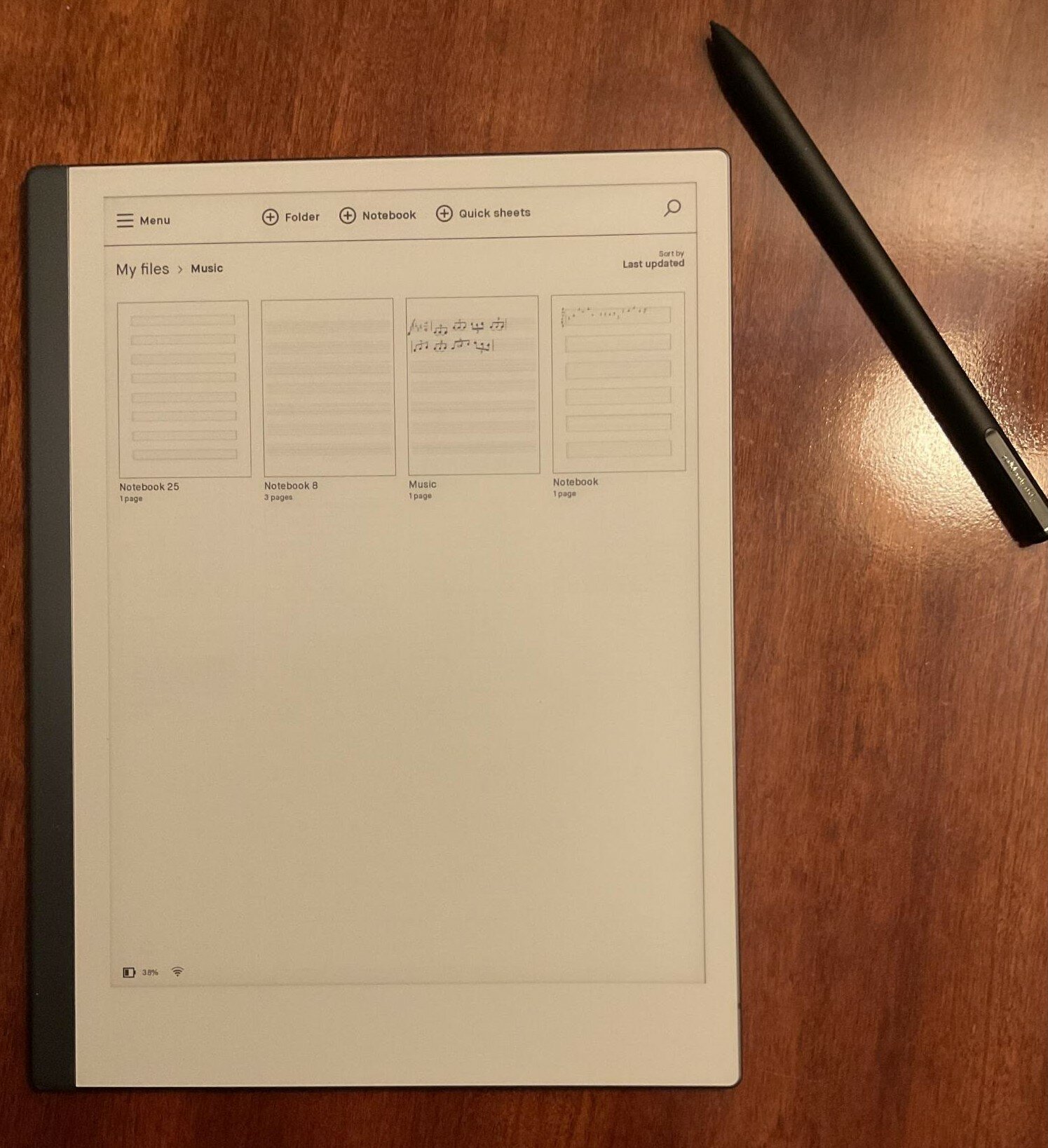
Read Time 6 Minutes
The reMarkable is a touch screen tablet designed to create a writing experience as close to the good ol’ fashioned paper and pencil as possible.
I recently purchased one for taking notes at work and discovered the device has features intended for musicians in it. At that point it was pretty much a cascade of dominos as I explored the tablet to see how valuable a tool it is for music.
This article is a compilation of my thoughts based around a comparison to actual paper and pencil, templates, additional features, and an obligatory discussion about the price tag. So, without any further hesitation, let us take a look at the reMarkable 2 and decide how beneficial this is for musicians.
A note to emphasize, the reMarkable 2 and its accessories were paid for out of pocket and this is in no way a sponsored review. Literally a slew of my own opinions as my brain farts them out.
Basic Description
If you are at all familiar with Amazon’s Kindle Paperwhite, then you have a solid ballpark on what to expect. The reMarkable uses the same E-ink type screen. You know. That light grey screen with dark grey text that is quite easy on the eyes.
That easy viewing is especially convenient if viewed for long periods of time. With dimensions 18.7 x 24.6 x 0.47 cm, the reMarkable effectively doubles as a larger e-reader that you can write on. It has one power button and a port for a charging cable.
There are also several magnets used to secure the tablet in the folio and keep the pencil fixed to the side when not in use.
The website also advertises the battery will last for 2 weeks. I have to assume this is a full charge with a completely unused tablet. I use mine extensively through the days and it lasts me about 3 days before I need to recharge.

Accessories
Because I can’t be bothered to think of a more reasonable place for it, I’m going to talk about the accessories here. This is going to be on the brief side, so let’s not get too hung up on organization.
I got the brown leather folio and the pencil with the eraser end. I don’t have anything outstanding to say about the folio. It uses magnets to hold the tablet in place and it works well enough, but it’s not always convenient to write while the reMarkable is inside it. You can’t fold the opened flap around completely, you see.
The marker, on the other hand. I’m just gonna flat out say it. If you get the reMarkable, get the marker that has the eraser on the end. It’s a substantial increase in price, but the convenience is worth it. Being able to erase things without having to go through menus and select an eraser tool is absolutely delightful. I can’t write correctly to save my life, so having an eraser on the ready is worth it.
Paper Comparison
The reMarkable’s big selling point is that it recreates the paper/pencil writing experience. This caught my attention because I enjoy writing by hand and drawing with paper and pencil. I can say with confidence that on this level it does deliver.
The reMarkable comes as close as I’ve ever experienced to recreating the paper/pencil experience on a tablet. Stunningly close, actually. It’s honestly difficult to describe because there’s a degree of “see it to believe it” involved, but it doesn’t have that slippery feeling that the iPad has. I find it very satisfying to write on and my handwriting style comes through much more cleanly. From a user experience point of view, it feels oddly gratifying to use.

There are a few noticeable differences worth mentioning. For example, paper takes more physical space and requires organization while the reMarkable doesn’t.
However, you will never need to worry about processor speed with real paper. The technology has a degree of latency, depending on what is being done. Changing the pencil type is not as instantaneous as one would prefer. To switch from a pencil to a highlighter means opening the menu, selecting the pencil type menu, selecting the highlighter, then closing the menu. Each button pressed has probably around a half second delay, give or take, before the action is complete.
These little delays become increasingly noticeable over time and I never find I really get used to it. For as versatile as the tablet is with writing utensils, I find I want to use only the mechanical pencil for everything because I can’t be bothered to change tools.
This latency occurs in every scenario except for actually writing and erasing. It’s nice that the most important part is polished to perfection, but I find I wish I had shortcuts around causes for latency.
The Templates
The reMarkable comes with an assortment of templates, depending on the type of notes and documents you might wish to write.
I was poorly read about this feature, so it came as a surprise when I discovered there are options for sheet music, piano sheet music, guitar tablature, and bass tablature. This, ladies and gentlemen, is when I started looking at the reMarkable as a tool for musicians.
Upon finding these I began transcribing some songs to sheet music just to see what it’s like. Honestly, it’s very enjoyable. I found it easy to work with and the only real struggle was my bad handwriting.
This is honestly where my opinion of the reMarkable begins to soar as a tool in music. It’s a clean space to work with and it’s satisfying to write notation in it.



It’s worth mentioning that the guitar tablature is only for 6 string guitars and 4 string basses. So all my fellow instrumentalists with additional strings are out of luck… or are we? Turns out not really. This concern can be remedied by importing PDFs for however many strings you wish. Then you can just write on top of that to your heart’s content. For me this was a negligible concern as I usually write sheet music instead of tablature, but even then I do wonder what it would be like to have a PDF with different spaces between each row of staves.
The Price
So the price is probably the biggest deterrent for purchasing the reMarkable.
At $300, it really isn’t that bad of a price for what it is. However, the folio and marker will add a few extra bucks to the final price tag.
A basic marker is available for $49, but a variation is available with an eraser tool built into the back end for $129.
A fabric pocket folio is available for $69 while a plastic book folio is available for $119, and leather book folios for $169.
Then, there are taxes on top of that. If you decide to get the most expensive options, after taxes you can expect to get a price uncomfortably close to $700.
You can get up to $150 discount with the purchase of three months of the Connect subscription service, but this discount requires purchasing the most expensive options. So if you decide to pass on the folio, the discount will be lower.
The price is ultimately the hardest pill to swallow when deciding if the reMarkable 2 is a good tool for musicians.
Even non-musicians who are more interested in other features might find the price tag difficult to justify. While the discount helps, the complete package is still not inexpensive.
The Verdict

To me, it’s a pretty simple call whether or not the reMarkable 2 is an invaluable tool for musicians. It kind of is, but it would be even more so if the price weren’t so intimidating.
Ultimately, the reMarkable is a one-trick dog that does its one trick exceptionally well.
While it is gratifying to write sheet music by hand, if the writing music is the sole incentive to buy one of these tablets, it’s just a huge money sink. The templates are good, and the ability to import and write on PDFs completely nullifies the shortcomings templates may present.
So, if you are a musician that likes taking notes, planning your week, writing lyrics, etc. all with paper and pencil, then the reMarkable 2 is worth investigating. However, if you don’t fit into that or some such similar category, you may not get much of a return on your investment.
Addendum: Though if you do get it, I want to emphasize the marker with the eraser in it is worth it for the convenience alone. The folio is in the take it or leave it territory in my opinion.



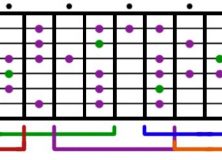


Kyle. I’m interested in the reMarkable to upload my pdfs (approx. 2000) of sheet music that I have accumulated for various gigs. I want to use the device to display a setlist of songs (also using a page turner pedal). All my other devices are either PCs or Apple/ipad, iphone. I’m a guitar player planning to do solo gigs.
Why are all your stems down on the right? Ugh
Hi! How does it do as a music-sheet (pdf) reader? Could one read music out of it? 🙂
Thanks
Several of my friends have purchased a reMarkable 2 after I showed them mine. None paid more than $400 by choosing lesser options, yet I never see this mentioned – $299 for the tablet, $79 for the regular pen, no shipping, no subscription, choose from any number of covers online ($25-$50), and current owners on any forum will gladly (privately) send you a code for a $40 rebate. That’s right around $365 plus applicable able tax.
Will it fix all those backwards note heads?
Does it have a way to toggle pdf pages with a blue tooth or wired foot pedal for digital music stand usage?
David what did you eventually do?