
Read Time 7 Minutes
M-Audio Delivers A Monster USB Recording Interface
Why I bought the M-Audio C600
I had a gigantic mixer in my home studio for many years. It had analog outs into my multiple analog in sound card. It worked pretty well but there were a few problems with this setup, many of which should already be obvious to you.
First, it was just a mixer, and the analog outs to the analog ins on the sound card meant more analog steps between my instrument and the A/D converters. So there was a lot of room and circuitry between my signal’s origination, and the digital recording on my computer.
That’s a lot of room for sound degradation, loss of quality and more chance of noise getting involved with my signal.
This same mixer actually was used for my amplification as well, so the sound came back out of the sound card, and went right back into that mixer, and then hit my monitors.
Another reason this was a bad setup was that during mixing and mastering, my sound was colored by the mixer. I had real issues making good mixes with the setup due to this factor.
Then there was the sheer size of the thing. It was a 16 channel mixer, and it took a lot of space in my workstation, and I rarely used all of the functionality of this old mixer.
The only benefit was the extremely low latency, and I guess you could say I had lots of options (in the form of knobs on the mixer).
So I decided it was time for an upgrade. Get the old gigantic mixer off my desk, get something with good D/A A/D converters working for me, and something that could streamline my process a little bit.
I looked at all the USB / Firewire interfaces I could find out there, and settled on the M-Audio (now AVID) Fast track C600 USB interface.
M-Audio did one important thing really right with the C600. They did a great job at choosing a pragmatic feature set. It’s got everything you need, and nothing you don’t. In that way, it’s one of the most useful USB interfaces on the market, and it’s simple enough to sit on your desk next to your mouse.
Shape And Size

I liked the fact that it was shaped like a piece of a workstation – this thing is like a little mini mixer – as opposed to the sometimes hard to deal with small, (physically) unstable USB interfaces.
This thing sits on your desk like a permanent fixture, you can plug things into it with one hand, and its not constantly sliding around on the desk. That’s a huge deal to me – when you’ve got a guitar slung over your shoulder, anything you can do with one hand is a good thing, so you can use your other hand to keep your guitar from swinging around and taking out your computer monitor, or a speaker.
It’s not huge either – it’s about as long across as the average laptop / netbook I’d say, and about half as deep. It stands roughly 2-3 inches tall at its tallest point.
Routing functionality
It was a bit hard for me to swallow at first – that this thing was going to take over the duties of my gigantic mixer board. But it does – and it does a great job of it. A lot of the things my mixer used to do for me are now replaced with a piece of software, instead of a physical knob. The mixer software that comes with the C600 is very well thought out, and it includes everything you need, and I haven’t found anything lacking – yet.
The C600 comes with 6 total inputs.
That’s 4 in the back that are balanced / unbalanced TRS 1/4 inchers, and they also double as XLR with phantom power. There are two more inputs on the front for easier, more frequent access, but they share channels with 1 & 2 on the back, so you still can only have 4 inputs streaming at one time.
This is great however – you can record 4 channels at a time, and they can all be phantom powered XLR. I’m a fan.
Each channel has a gain knob so you can get your signal at just the right temperature, and a pad button to decrease the gain on some of the hotter instruments, and the first two channels have a front/rear button that allows you to choose which plug you’re using for them.
The C600 has 8 outputs. Six of them are balanced / unbalanced TRS 1/4 inch, and they can be used to run 3 separate sets of monitors. Right now, I’ve got them hooked up to run two – and there’s a switch for each so you can easily switch between any or all of the speakers you’ve got hooked up.
I imagine someday I’ll add a sub-woofer to the system on the last pair of outs I’ve got – so I’ll have two different sets of monitors and a woofer I can toggle between during mixing and mastering.

Then you’ve got two separate headphone outs as well – each with their own volume knob, which is a nice, functional touch. Also, with the software mixer, you can assign on board DSP effects to any instrument in the headphone mix, without that effect going to the computer – so it’s purely an inspiration thing. For instance, if your vocalist wants to record with reverb, but you dont want that effect to wind up on the track, they can hear the reverb in their headphones without having it affecting the final mix.
Also the fact that those effects are on board means its easy on your computer’s CPU. Another smart, practical move by M-Audio, keeping the overheard where it won’t affect your DAW for functionality that doesn’t concern the DAW.
There are other headphone mixing capabilities too – thanks to the very well designed mixer software.
Transport Buttons
Another nice touch that really makes this thing rock for me is the inclusion of transport buttons. And why not? The C600 is already sitting on your desk, your hands are going to be on it all the time, it may as well have transport as well.
The only remaining features on the top face that I haven’t covered are the master volume knob, and the multi button.
The master volume is big, and it moves nicely and makes just the right amount of difference in volume for how far you’ve turned it. For something this frequently used, I’ve found it to be just about perfect.
The multi button can be assigned to various functions in your DAW software, so you can have some of the more frequently used DAW functionality at your fingertips.
Sound and latency
The C600 sounds fantastic – both from a recording standpoint and a monitoring standpoint. The latency is super low, thanks to the ASIO support. Your signal is digital when it leaves the c600 so any noise or distortion you pick up is likely in your instrument or mic.
It’s a very quiet piece of equipment.
Looks and construction
The C600 looks great, and it’s very solid but still as lightweight as you’d expect.
One thing I’ve seen in some of the Amazon reviews were complaints about scratches on the glassy surface when folks opened up the box for the first time. I’d like to note here that the C600 DOES come with a protective film on it – its just very transparent and well placed – so it doesn’t look like it has one. Peel that off when yours arrives and all the blemishes should come off with it.

Rear Panel
On the rear panel you’ve got power, USB, midi in and out, S/PDIF in and out, your six monitor outs, and your four 1/4 inch / XLR inputs.
Included Software
My C600 came with all the drivers, and the control panel / mixer application. Great stuff. It also comes bundled with Pro-Tools SE, which isn’t very useful to me for one main reason – it doesn’t support external plugins. If you just want to check out Pro-Tools, that’s a great way to try it, but if you’ve got favorite plugins, it’s not going to work for you.
If you’re brand new to computer recording, Pro-Tools SE might work for you for a short time, but I can’t see being happy without third party plugins – at least not long term.
Click here for a full list of limitations of Pro-Tools SE
My Only Criticism
The unit doesn’t have a power button, which I guess makes sense in a way – being a USB device, but it doesn’t handle things very well when your computer goes into sleep mode.
That’s just a minor inconvenience, however, you just need to reboot, or unplug / re-plug the USB real quick.
Hopefully this can be addressed in a driver update, or even with some Windows control panel settings (I have not yet investigated this issue fully).
Overall
Other than that, no other complaints after two weeks using this thing on a regular basis. This little device really delivers in a big way. For the street price of around $250, it does way more – way better than I expected. It’s really a great deal.
For more exact specs, and current pricing information (including zZounds 4-payment deal) check out the C600 right here. They go fast – they’ve been really popular and almost all the places that stock them have run out at one point or another. If you find that to be the case, keep looking or waiting, this little device is worth it. I know at the time of this article zZounds has the best price.



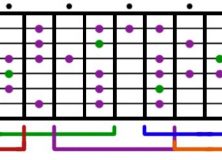


Sorry, I should have mentioned that – they use the latest Octane preamps found in the M-Audio premium interfaces.
Oh, so now I’m to regret my choice am I? 😉
Nah, thats a great unit too. Although I like the form factor on the C600 better. And the transport buttons.
How are the preamps? I chose a Focusrite Scarlett specifically for the great reviews the preamps have gotten. Since you say recording quality is great I’m guessing no complaints with this unit? 🙂